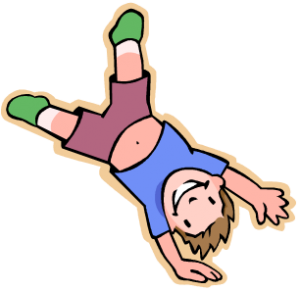This is definitely one of the hottest topics in educational technology right now so I was not surprised when I received an email from a teacher asking me to address this topic. Although I am not an expert (I haven’t flipped a classroom yet), I will give an introduction, suggest technologies you can use to get started, and direct you to some online resources for exploring this topic in greater depth.
The term “flipped classroom” refers to flipping the traditional model of presenting a new concept in class and having students practice the skill at home to having students watch a video at home to learn a concept, then use class time for practice. There are many advantages to this new approach including:
- Students can replay your instruction as many times as they need to for maximum comprehension.
- English learners can benefit from the repetition they need to improve their understanding.
- Parents can see how concepts are presented and explained.
- And, most importantly, your limited time with students can be spent checking, refining, and extending their understanding.
Check out this infographic for statistics about flipped learning. And while I haven’t flipped a classroom myself, I did use the flipped learning approach to prepare for the CSET science tests recently – I watched Khan Academy videos before going to class and then asked my professors questions about what I had learned. As the learner, I felt more in control of my learning, asked deeper level questions, and was more satisfied with my overall experience.
So how can a teacher get started flipping a classroom without becoming a video production specialist? The good news is there are a variety of tools you can use that make it quick and easy. But first, the most important point – don’t demand perfection. In fact, informal videos in which teachers take a conversational tone and correct themselves as they would in class are typically more interesting and engaging. So identify a specific objective you can address in 10 minutes or less, anticipate students’ preconceptions and questions they will have along the way, and then use one of the technologies below to create a video.
Possible video creation tools:
1. Livescribe Pen
One of the simplest tools to use is a Livescribe Pen to create a pencast. Watch my pencast on how to use a research grid or check out a math teacher’s algebra lesson. I like this technology because I can create the tutorial with a pen and paper and model for students how they should be recording the information in their own notebook. The disadvantages of this tool are no colors and no graphics. However, I think it is useful for teaching mathematical procedures and maybe even modeling notetaking or revision and editing strategies in writing.
To create your video tutorial with the pen, I recommend you write out the lesson in pencil, then push the record button and trace while you talk. Once you are finished, connect the pen to your computer and use the Livescribe software to send the pencast to Livescribe, Google Docs, or Evernote. I think I’m going to send my pencasts to Evernote this year so I can put them in a shared notebook along with links to other videos or resources.
If you are a Rialto USD teacher and think a Livescribe pen will be a good fit for what you want to do, email me to discuss how you might be able to get a pen to use in your classroom.
2. iPad App: Explain Everything
If you are so lucky to have an iPad, there are wonderful screen recording apps that make it easy and fun to create videos. My current favorite is the app Explain Everything. This app allows you to annotate and record audio over pictures, pdfs, and presentations. (Remember to be aware of copyright issues.) You can set up multiple slides with the content you will present, record the audio and annotation for each slide, then publish it all as a video that you can share through You Tube (not recommended since we can’t access it in district), Evernote, or Dropbox. You can also upload the video to VoiceThread where students can comment on it as a means of verifying they watched it and post questions you will answer the following day in class. Check out an example I did for my physics class on velocity.
3. Screencast-o-matic
Finally, a third option is to use Screencast-o-matic to record your computer screen and your voice. This is an easy first step toward turning your PowerPoint presentations into a flipped classroom video. You can also create videos explaining technology tasks you will expect students to do the next day in class. Best of all, you don’t have to download any software and you can publish your videos straight to their site. (Last I checked, videos on their site were not blocked by our district.)
Hopefully, you will find one of these tools to your liking, or more than one! Give it a try! Be sure to watch some Khan Academy videos so you can see that perfection really isn’t necessary – just be you, record a short lesson and see what your students think of it! If they give you any grief (as secondary kids are known to do) turn the tables on them and have them create the tutorials!
A quick endnote about student access:
Where I work, many teachers worry that their students don’t have access to the Internet. Please don’t let this hinder you. First of all, more students have access than you think, many just don’t admit it (ask how many have a Facebook or other social network account). Secondly, if you start doing this, more parents will prioritize a computer over the latest gaming system come Christmas time. And thirdly, you can always have these students watch the video before school or in the first few minutes of class while you start working with other students. The Common Core Standards expect our students to use technology, so we have to hold ourselves, the students, and their parents accountable for ensuring they have these learning experiences and opportunities. So let’s get the ball rolling!
More to Explore:
www.flippedlearning.org
ed.ted.com
www.sophia.org